Here are some tools that the developer community loves. They aren’t targeted towards any particular niche of developers, so I’m sure you’ll find some of them helpful.
As one time or another, we all play the role of designer, front-end developer, and back-end developer and these tools will help boost your productivity in each of those roles. Or perhaps you’re working with different people in your team, who are playing these roles, in which case you can share these with them and boost the productivity of your whole team!
Let’s get started!
1. Cloudcraft
Cloudcraft is for back-end developers.
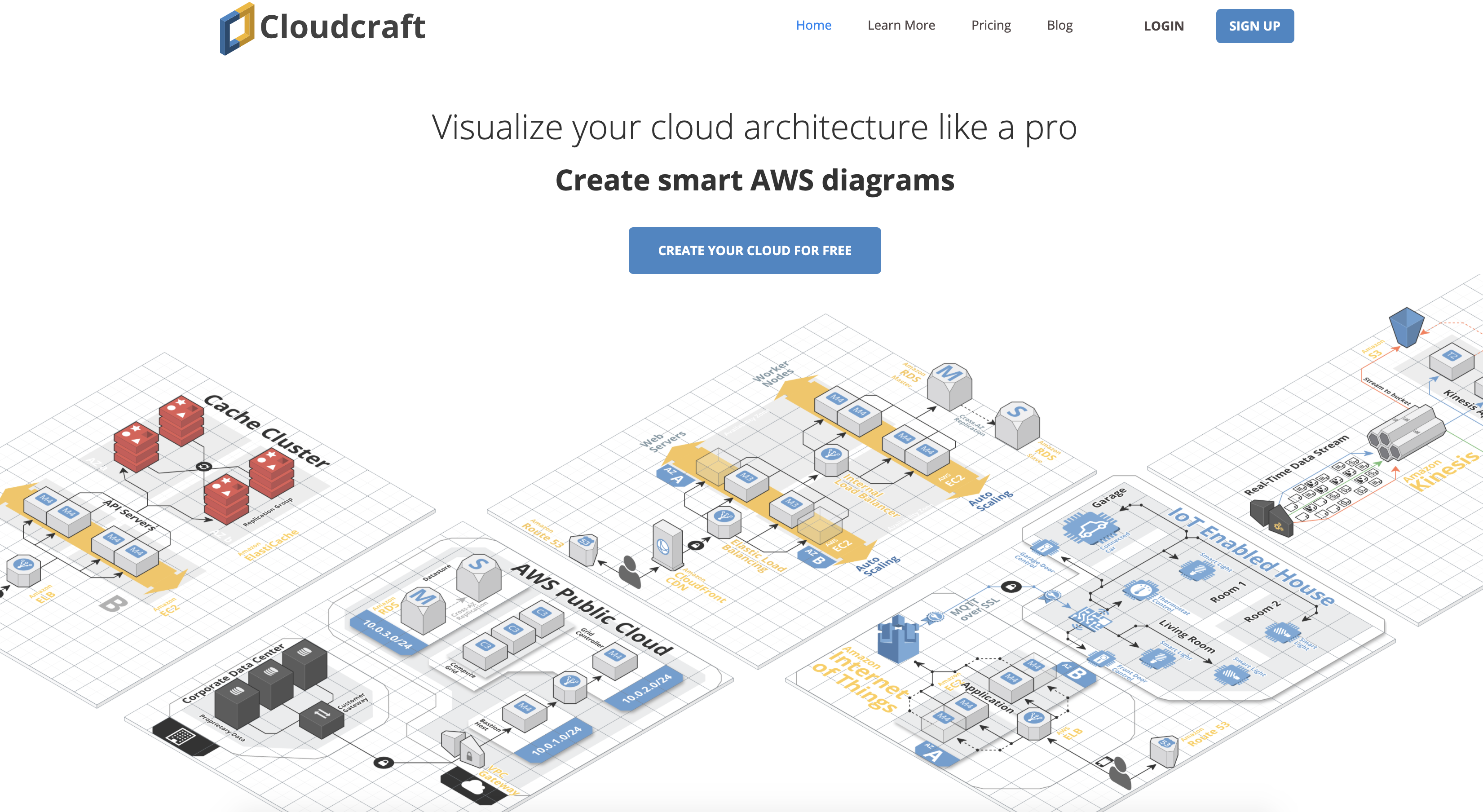
All back-end developers seem to do is plan out their back end — especially when its AWS and there are so many different services at play. But instead of doing them on a flat boring drawing tool, they could be using Cloud Craft.
Cloud Craft provides a really intuitive click-drag and drops interface for you to integrate various AWS services. It’s not only great for planning, it’s also great for budgeting.
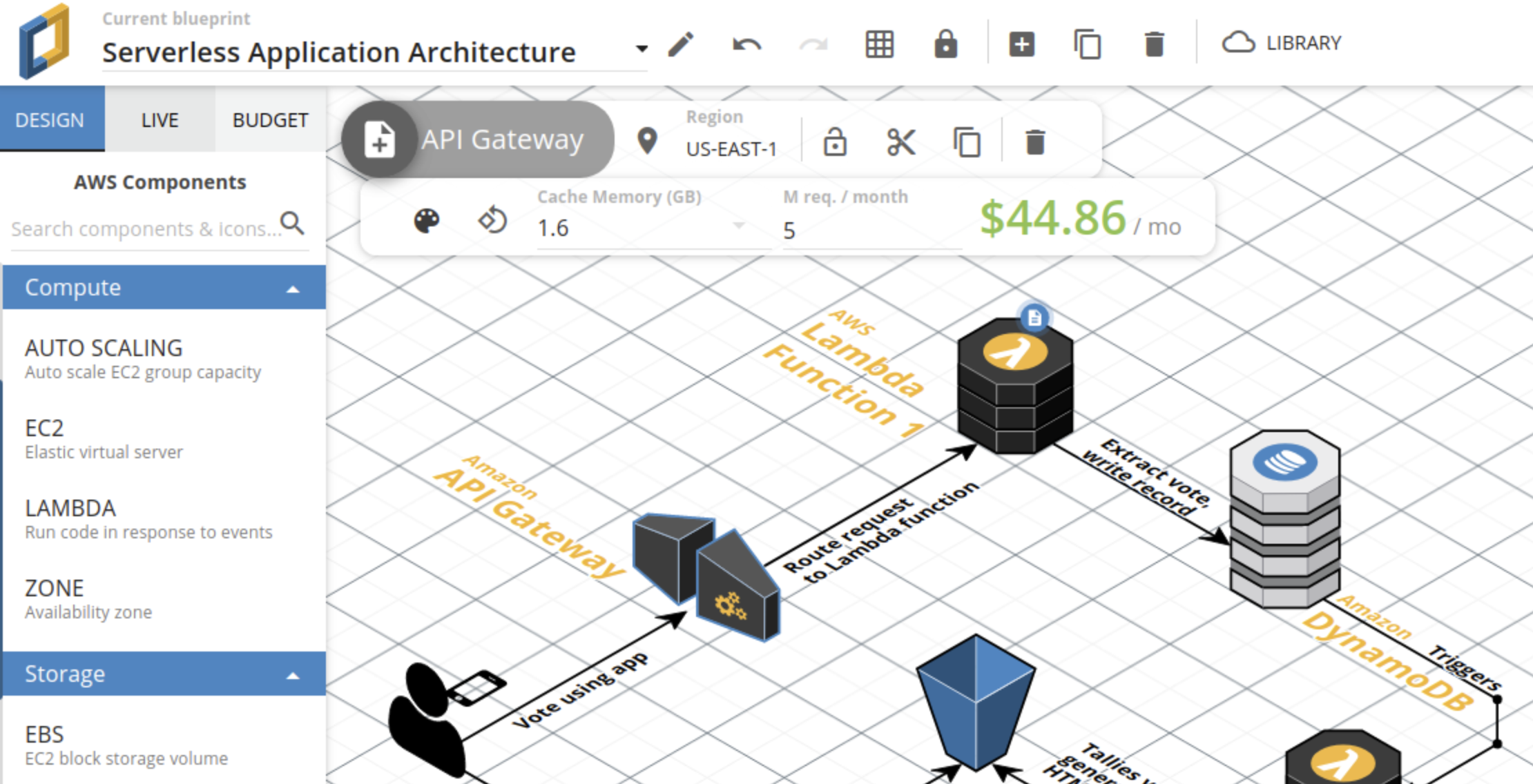
It can be a big pain for developers to go through each service’s pricing page and understand their pricing — even just finding an approximate cost can be a struggle. Cloudcraft gives you an estimated breakdown of your whole architecture, saving you a lot of time.
Sadly it’s only for AWS for now, but the pricing is quite similar for GCP and Azure, so you can still get an approximate budget with Cloudcraft.
2. BundlePhobia
BundlePhobia is for front-end developers.
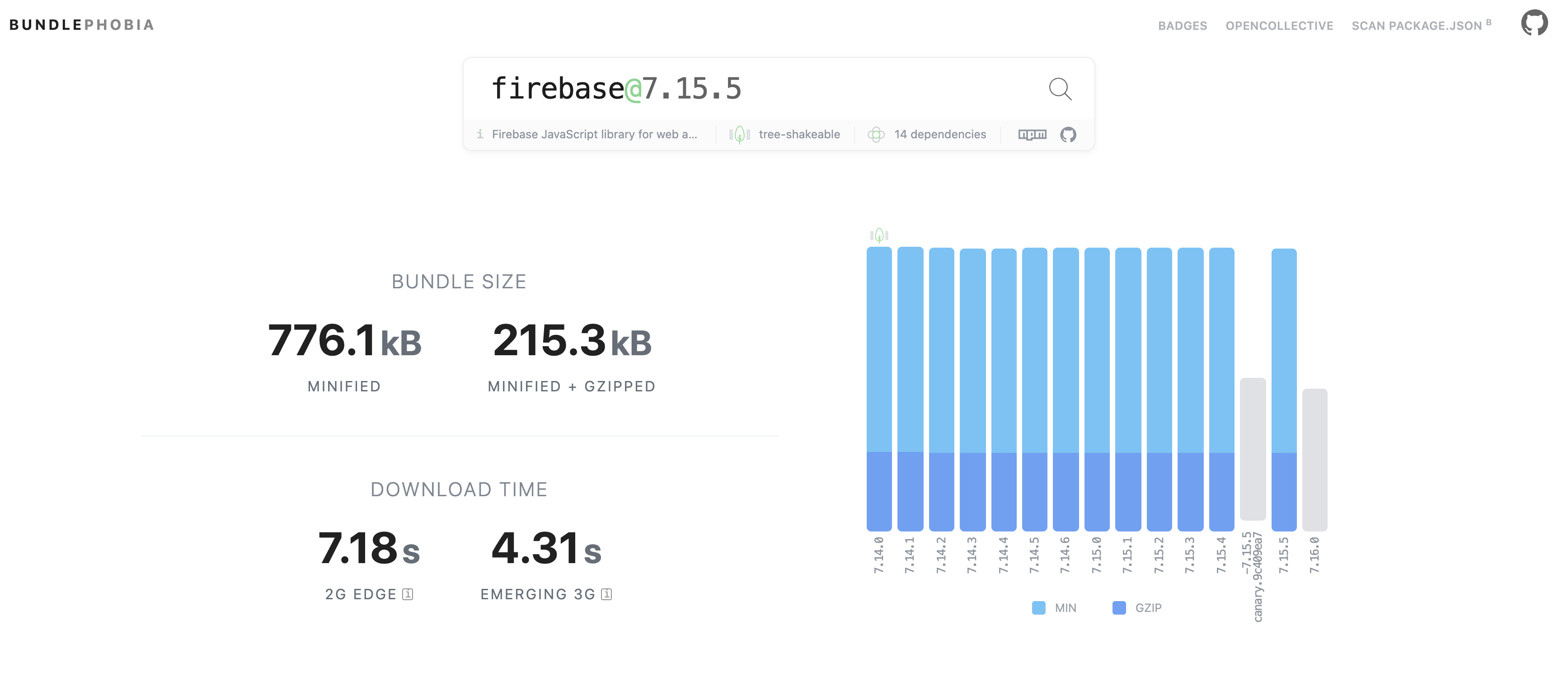
BundlePhobia helps you “find the cost of adding an npm package to your bundle”. This means you can learn how much adding an npm package will add to your bundle size. When we’re working on the front end framework we always try to keep our bundle size to the minimum to optimize the initial page load for our users.
You can even upload your package.json file to analyze what packages you’re using. This is a must-use for all the pro-devs out there.
3. Figma
Figma is for designers.
Figma is a great tool for designers to create mock-ups and design for your apps. If you’re already using Adobe Illustrator, moving to Figma will only make sense if it provides you with ten times the value. Well, it does!
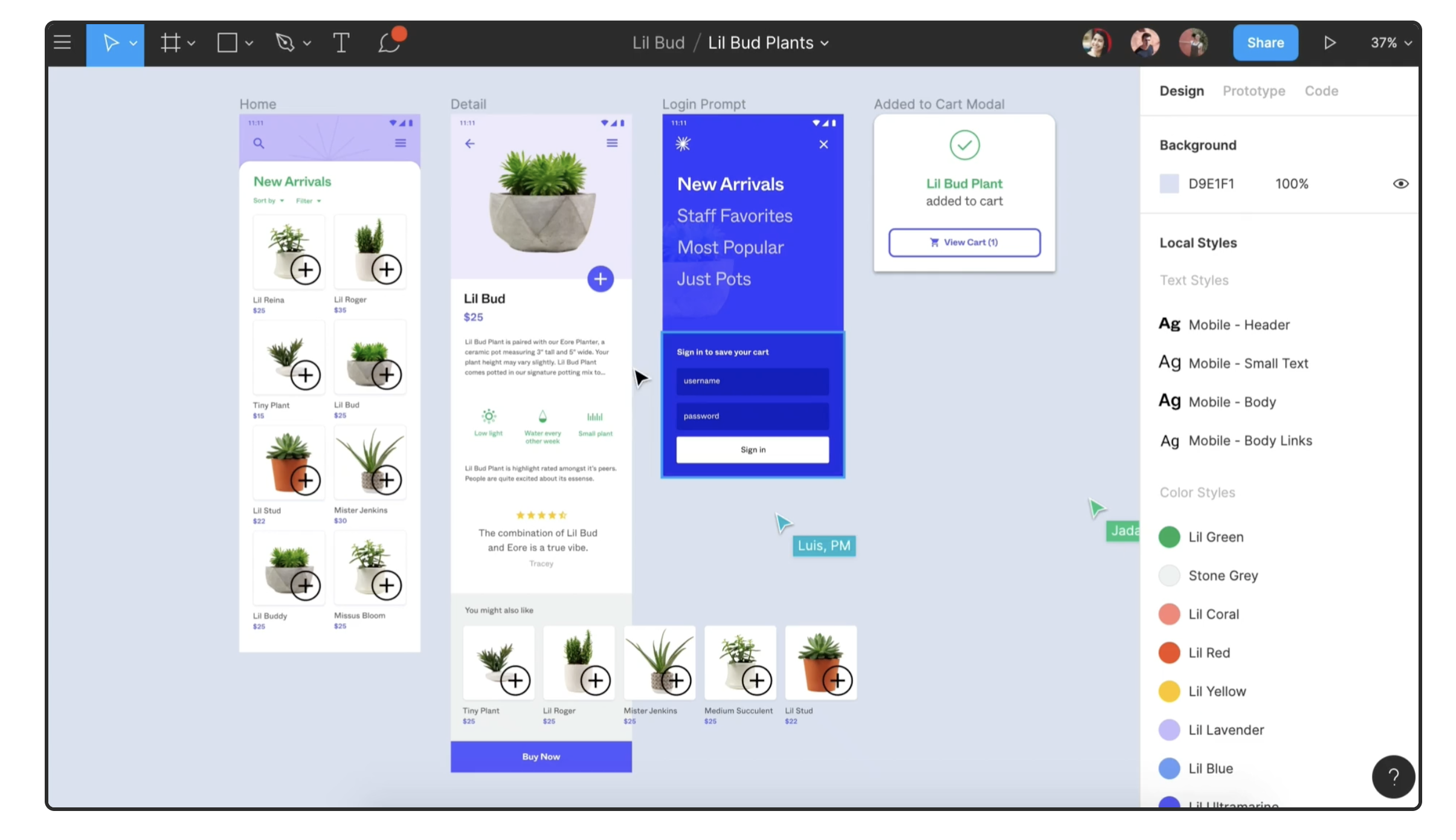
- Figma provides you with cross-platform apps, making your designs accessible to you from anywhere, and you don’t have to be on a powerful computer to access it. You don’t need to install anything to start using it.
- It uses web-assembly which gives a great performance and efficiency making you more productive than when you are on you Illustrator.
- It’s a very well though-out and designed app and it will be even free for most of your design needs.
- You can create prototypes for Web, Android and iOS and it even provides you with some default behaviour, again, all from a web app.
When you start using Figma, you’ll know right away that these guys deserve more than your $0/month!
4. Insomnia
Insomnia is for back-end developers.

Insomnia is a tool that back-end developers will love to use to create and manage their API documentation more collaboratively.
Whether you’re building a REST or a GraphQL API, Insomnia has you covered. It will keep your whole workflow, even as a team, organized.
It has a well laid out UI that you can use to create your endpoints structure without having to write tedious HTTP requests.
It also provides a great intelli-sense editor for any of the APIs that you’re consuming to help you write your queries faster. If you’re using a GraphQL API, with Insomnia, your life will become ten times better!
5. FontFlipper
Fontflipper is for designers.
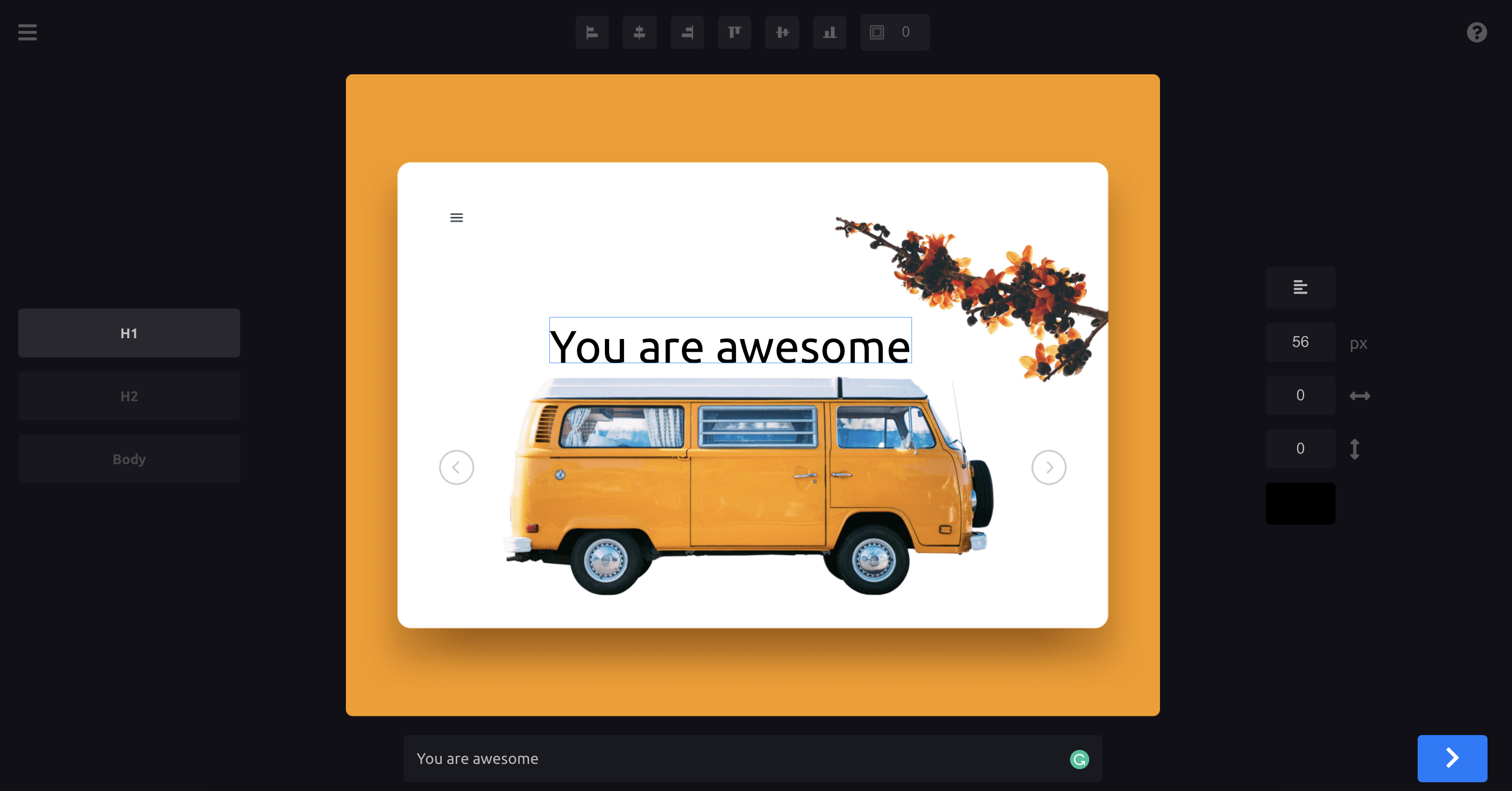
This is a great tool to help you and try out different fonts for the screen of your application. It has thousands of fonts that you can try out to simulate the look of your application and then download, all for free.
It also provides a simple, beautiful, and non-distracting UI.
6. VisBug Chrome Extension
The VisBug Chrome Extension For Frontend Devs. Link.
There are a lot of website builders that provide you with drag and drop functionality. This chrome extension makes custom front end development one step closer to that.
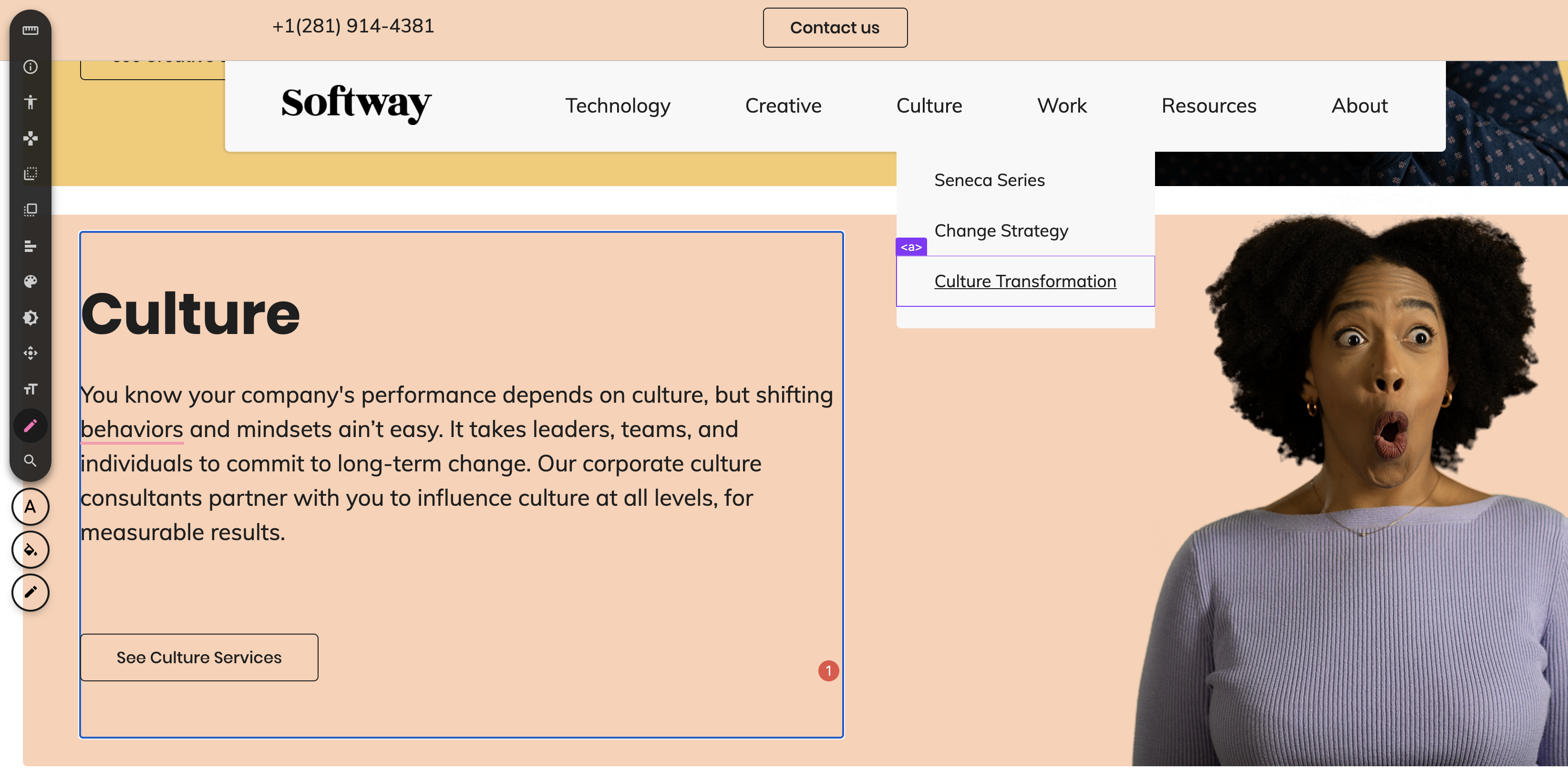
You can access to every single DOM element of your web app.
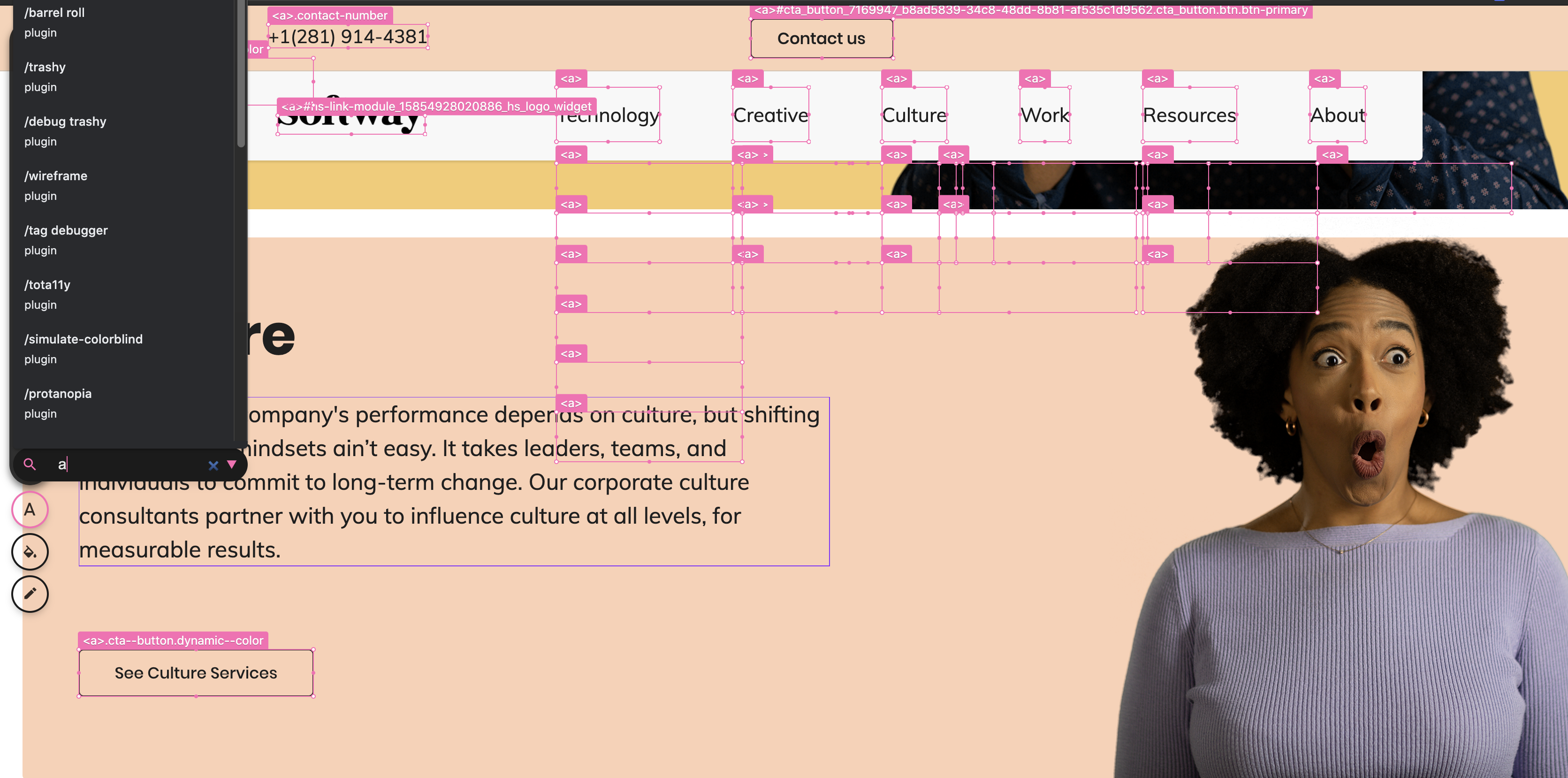
You can measure elements, move things around, change their style, and even learn from other websites how they achieved their look.
You can do this all in your browser without having to write a single line of CSS. This is pretty powerful and allows you to the UI design you want much faster. This will save you lots of time implementing the design to your HTML CSS code and even debugging and inspecting when things aren’t going as you expect them to.
This plugin has a bit of a learning curve, but think of it as an investment in a more productive future!
7. RIVE
Rive is for designers and developers.
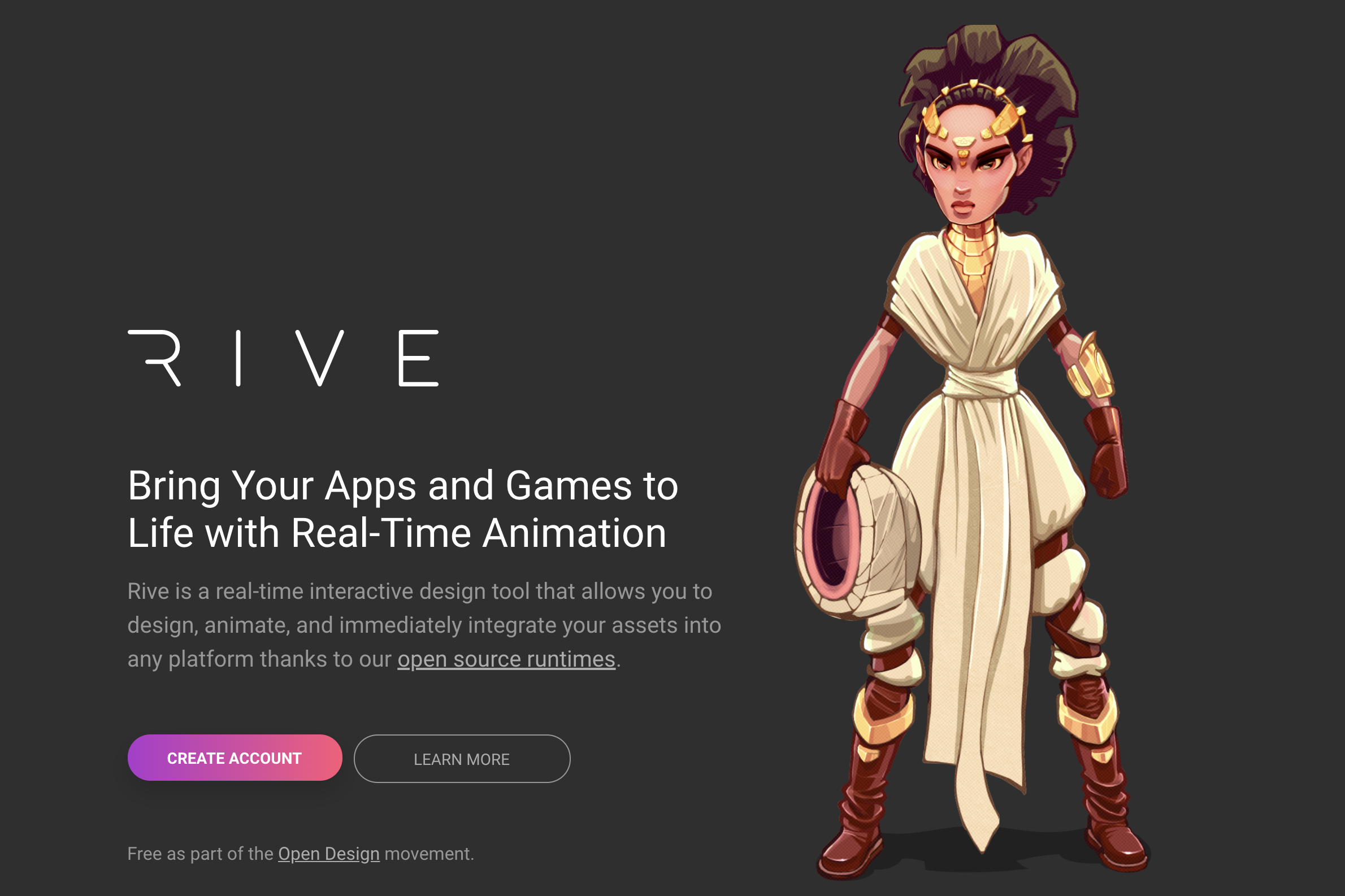
Just as Figma helped you creat beautiful designs, Flare will help you create amazing animations — like those you sometimes see on Dribble/Muzli designs and which you have no idea how to code from scratch.
RIVE helps you create powerful, interactive animations that you can then easily integrate into your native app code.
It’s a part of the open design movement, so you can access, see, learn, and use all the animations created by other designers out there.
Also, it integrates really well with Flutter, greatly improving the experience for Flutter developers.
8. MIRO
Miro is for teams.
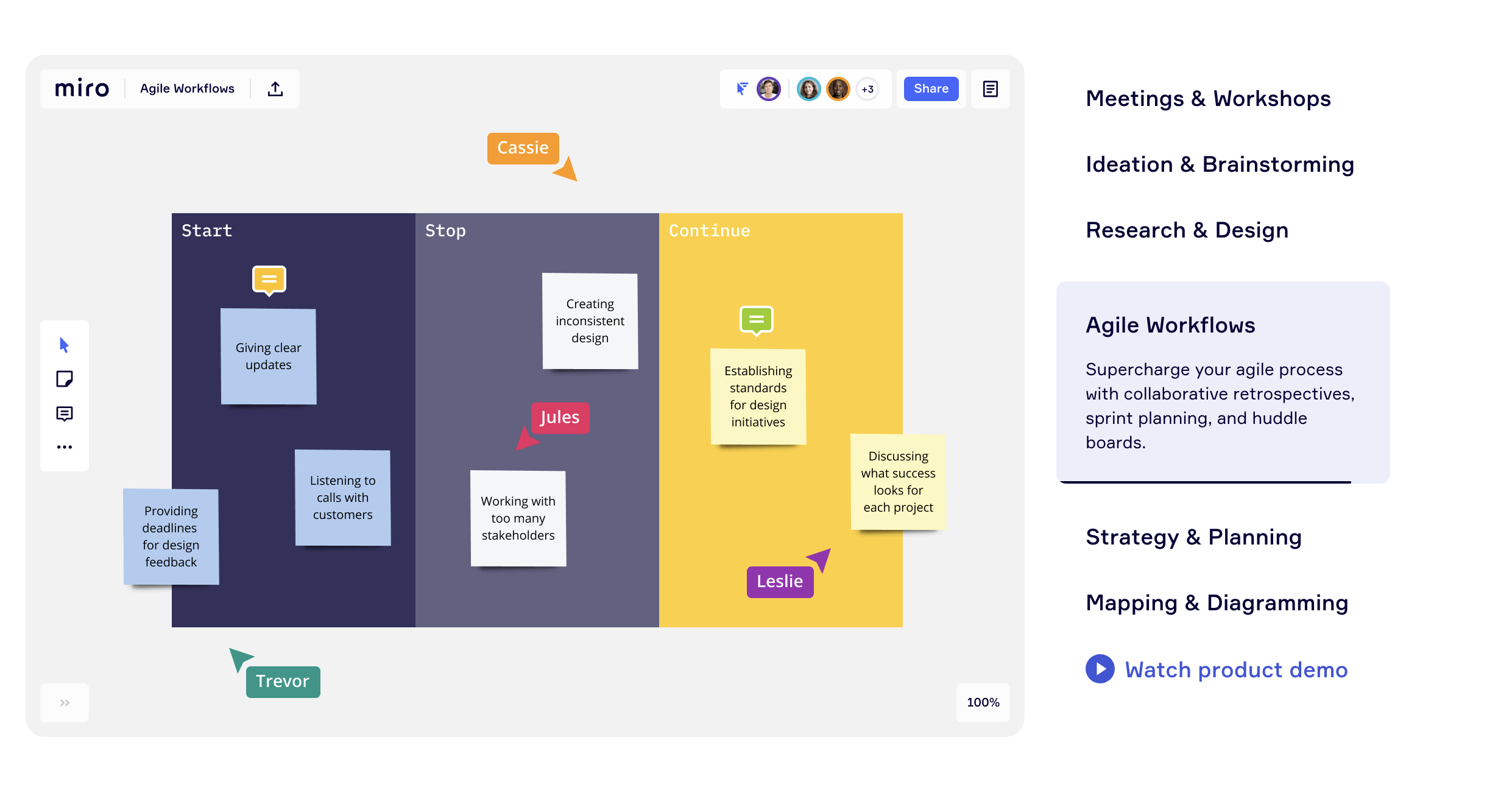
Miro is hands-down the most useful tool for teams to work and collaborate, even remotely.
It gives an extensive open space for all your team members to join and put down their ideas and thoughts. You can discuss and brainstorm anything and it feels as if you’re doing it in a meeting room on a whiteboard together.
It also offers a wide range of tools that improve the experience. You won’t need any other tool for project management and documentation. It even offers remote calling. It’s so powerful that you won’t have to switch tabs while working with your teams.
It offers a generous free starter plan that will be enough for most teams out there. I encourage my teams to use and collaborate on MIRO and almost everybody loves it.
So there you go! I hope you find these tools useful and that they help you boost your productivity and make your life as a developer easier!
Also, please share any of the tools that have made your life easier which you would love others to use as well.
Thanks for reading!
Thanks to Zack Shapiro.
Source: medium